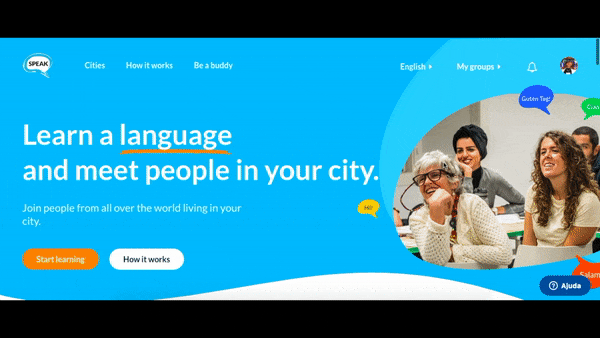To change your profile information from your SPEAK account, go to settings and then make the changes on the section ‘Personal details’. Don’t forget to save what you altered.
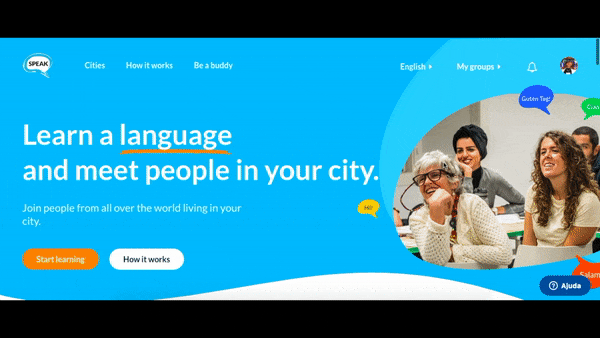
To change your profile information from your SPEAK account, go to settings and then make the changes on the section ‘Personal details’. Don’t forget to save what you altered.