To upload materials for your sessions, select your group on the 'I’m sharing' section under 'My groups'.
Once there, go to the tab 'Sessions' and select the (+) sign next to the session. You’ll then see the list of materials available -- simply check the ones you want to upload and click on the 'Add' button.
Bellow, you can check the process step by step:
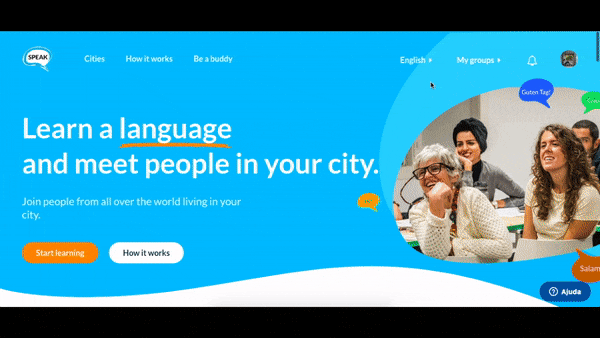
For Basic groups in English, Italian, Portuguese and Spanish, the materials are automatically uploaded.

